Dazbo's Acme Blogging App on Google Cloud
Acme Blogging App Hosting on Google Cloud Platform
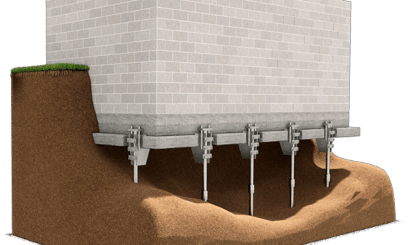
Foundation Build - Detailed Design
This page details the one-off steps required to build the cloud foundations.
Sections in this Page
- Recap
- Google Cloud Identity
- Google Cloud Organisation Foundation
- Bootstrap the Infra-Admin Project
- Bootstrap the Cloud Build CI/CD Project
Recap
A recap of the overall foundation process:
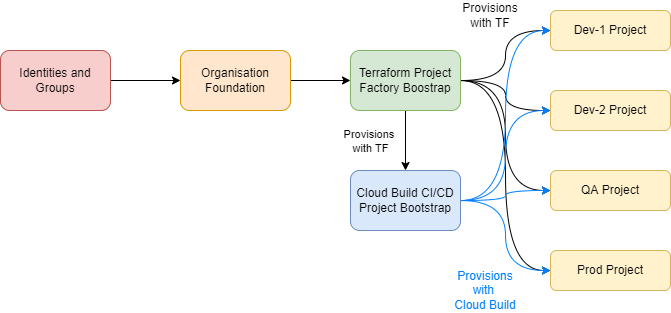
Google Cloud Identity
Here we configure users and groups.
- Provision new Cloud Identity for a new organisation
- IAM and Admin → Identity & Organization → Sign Up
- Provide organisation details and verify domain
- Create admin account
Identities and Groups
- Configure identities and groups at Google Admin
- Add users to groups.
| Groups | Members |
|---|---|
| gcp-billing-admins@domain | Bob Billing-Admin |
| gcp-developers@domain | Dave Dev |
| gcp-devops@domain | Dave Dev |
| gcp-network-admins@domain | |
| gcp-organization-admins@domain | Dazbo Org-Admin-SA |
| gcp-project-viewers@domain | Vanessa Viewer |
| gcp-security-admins@domain |
| Name | Notes | |
|---|---|---|
| Bob Billing-Admin | bob-billing-admin@domain | Can see and manage all billing information. No access to projects or project resources. |
| Dave Dev | dave-dev@domain | Can work with instances, connect to bastion, invoke functions, etc. Can only see monitoring and billing related to specific projects. No IAM. Cannot view secrets. |
| Dazbo Org-Admin | dazbo-org-admin@domain | |
| Vanessa Viewer | vanessa-viewer@domain | Read only access to resources. Can see billing and monitoring data, including monitoring dashboards. |
Additional Policies
| Principal | Role | Resource |
|---|---|---|
| gcp-organization-admins | Editor | Non-Prod |
| gcp-organization-admins | Secret Manager Admin | Non-Prod |
| gcp-organization-admins | Cloud Run Admin | Org |
| gcp-organization-admins | Cloud Functions Admin | Org |
| gcp-organization-admins | Service Account User | Org |
| gcp-organization-admins | Folder IAM Admin | Org |
| gcp-organization-admins | Monitoring Admin | Org |
| gcp-organization-admins | Monitoring Metrics Scopes Admin | Org |
| gcp-organization-admins | Editor | Non-Prod |
| gcp-organization-admins | Compute Network Admin | Non-Prod |
| gcp-organization-admins | Compute OS Login | Non-Prod |
| gcp-organization-admins | Compute OS Login External User | Non-Prod |
| gcp-project-viewers | Viewer | Org |
| gcp-project-viewers | Organisation Viewer | Org |
| gcp-project-viewers | Monitoring Viewer | Org |
| gcp-devops | Editor | Non-Prod |
Google Cloud Organisation Foundation
Here we configure the top-level organisation in GCP.
- Configure Organisational Foundation in the Cloud Console
- Roles to gcp-organization-admins@domain
- Roles to gcp-billing-admins@domain
- Billing account
- Resource hierarchy (folders and projects), as shown in the HDL
- Configure org, folder and project access policies
- Set up Cloud Monitoring and Cloud Logging projects
- Enable Security Command Centre
- Configure org policy to prevent default VPC creation, and to prevent external IP addresses on VMs.
Bootstrap the Infra-Admin Project
This process automates the one-off creation of the shared Infra-Admin Project, which is itself a Project Factory. This is where we will persist our Terraform state and allow us to run subsequent Terraform configurations.
The process:
- Creates the infra-admin (aka “seed”) project
- Links the billing account
- Creates the service account
- Obtains service account credentials
- Binds the service account to required roles
- Enables required APIs
- Creates a Cloud Storage bucket to store Terraform state
Components
This Project Factory has been custom-built, through a combination of bash shell and a Terraform configuration.
Step 0
Pull the repo. Then:
cd iac/0-infra-bootstrap
# Configure variables for this org and for unique project IDs
source ../init_vars.sh
# Now run the bootstrap
sh ./boostrap_admin_project.sh
To Configure the Project Factory on Another Client
Pull the repo. Change to the infra folder. Then:
. init_vars.sh
# From boostrap_admin_project.sh
# - Obtain the service account key
# - Create backend.tf
Bootstrap the Cloud Build CI/CD Project
Rather than re-invent the wheel, here I’m using Terraform modules from the Google Cloud Foundation Toolkit (CFT) to help bootstrap the Cloud Build CI/CD environment.
Here we create a project for hosting the Cloud Build pipeline. It adds appropriate roles, and also creates a bucket to underpin the shared Google Container Repo.
Step 1
cd iac/1-cloud-build-shared-services
source ../init_vars.sh
gcloud config set project ${TF_VAR_admin_id}
# We need to point to a new state, but in the existing bucket
cat > backend.tf << EOF
terraform {
backend "gcs" {
bucket = "${TF_VAR_admin_id}"
prefix = "terraform/cloud-build-ci/state"
}
}
EOF
terraform init
terraform validate
terraform plan -out cb-proj-plan.tfplan
terraform apply "cb-proj-plan.tfplan"
Output
The output looks something like this:
cb_project_id = "cb-cloudbuild-6a53"
cb_sa = "800117839038@cloudbuild.gserviceaccount.com"
gcr_bucket_id = "eu.artifacts.cb-cloudbuild-6a53.appspot.com"
gcr_url = "eu.gcr.io/cb-cloudbuild-6a53"
Finally, enable vulnerability scanning on the new GCR through the Console.